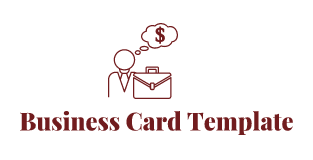Are you planning to upgrade your operating system to Windows 11 but feeling overwhelmed by the licensing process? You’re not alone! For many, navigating through the steps to legally acquire and activate a Windows 11 license can feel confusing, especially with technical jargon and varied options. But don’t worry—this guide will walk you through the process in simple terms, helping you secure your Windows 11 License quickly and confidently.
What Is a Windows 11 License and Why Do You Need It?
At its core, a Windows 11 license is a legal agreement between you and Microsoft that grants you the right to use the Windows operating system on your device. Without a valid license, your device may have limited functionality and messages prompting you to activate it will pop up frequently. For businesses and individuals alike, securing an authentic version ensures optimal performance, regular updates, and, most importantly, security from potential threats.
Now that we’ve covered the importance of having a Windows 11 license, let’s simplify the process of obtaining one.
Understanding Your Licensing Options
Microsoft offers a range of methods to obtain a Windows 11 license, which cater to different user needs. Each option has its unique benefits, and knowing which one is right for you is the first step toward simplifying the process.
1. OEM License (Original Equipment Manufacturer)
If you’ve purchased a new laptop or desktop that comes pre-installed with Windows 11, chances are you’re already using an OEM license. These licenses are tied directly to your hardware, meaning they cannot be transferred to another machine.
- When is it for you?
OEM licenses are ideal if you’re buying a new device and don’t plan to use the license on any other computer.
2. Retail License
Retail licenses allow users to buy a standalone copy of Windows 11. This option gives you flexibility because you can transfer the license to another computer if you decide to upgrade your hardware in the future.
- When is it for you?
Choose this option if you’re building your own PC or upgrading an existing one without pre-installed Windows 11.
3. Volume Licensing
Designed for businesses and educational institutions, volume licensing enables multiple devices to use a single license. This method is cost-effective for large organizations but not typically available for personal use.
- When is it for you?
If your organization needs Windows 11 on multiple devices, this is an efficient and cost-saving choice.
4. Microsoft 365 Subscription
For individuals and businesses looking for convenience, the Microsoft 365 subscription often includes a Windows license as part of its bundle of productivity tools.
- When is it for you?
If you want seamless access to cloud services like OneDrive alongside Windows 11, this might be the best solution.
Step-by-Step Guide to Obtaining Your Windows 11 License
Once you’ve decided which licensing option works best for your situation, it’s time to get started with the purchase and activation process.
Step 1. Check Compatibility
Before purchasing a license, ensure your device meets the minimum system requirements for Windows 11. Microsoft provides a free tool called PC Health Check to verify compatibility quickly.
Step 2. Purchase the License
Head to the official Microsoft website or authorized resellers to buy your Windows 11 license. Avoid third-party websites offering steep discounts, as you risk purchasing counterfeit or invalid keys.
Step 3. Download and Install Windows 11
If you’re upgrading from an older version of Windows (like Windows 10), visit the official Microsoft page to download and install Windows 11. The setup wizard makes this process effortless.
Step 4. Activate Your License Key
After installation, you’ll be prompted to enter your license key. This key is typically a 25-character alphanumeric code. Once entered, your Windows 11 system should be activated, allowing you to enjoy full access to its features.
Benefits of a Streamlined Process
Simplifying the process of obtaining a Windows 11 license isn’t just about reducing headaches—it also has tangible benefits, such as:
- Time Savings: Knowing exactly what you need prevents unnecessary research or errors during activation.
- Cost Efficiency: Identifying the correct license type ensures you get the best value for your money.
- Security Assurance: A legitimate license protects you from malware or counterfeit versions of Windows 11.
Wrapping Up
While obtaining a Windows 11 license might initially seem daunting, breaking it down into simpler steps ensures a hassle-free experience. Whether you’re an individual upgrading your personal device or an organization managing multiple systems, choosing the right licensing option and following a systematic process will set you up for a seamless transition to Microsoft’s latest operating system.