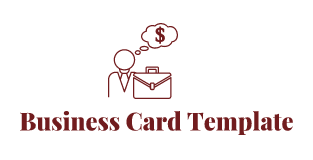Every business would like their site to deliver a great experience to their users, irrespective of their industry or niche. A site that new or returning customers relish in is likely to perform better than one which does not. As your buyers’ behaviour on the Internet continues to evolve, you can’t afford to overlook the importance of website load speed.
Google has released a statement thatthe speed of your website (and as a result, page speed[1]) is one of the signals that is used by its algorithm in order to rank pages. This means that site speed is a powerful digital marketing tool.
In addition, research has shown that Google may be specifically measuring time to first byte when it looks at page speed. A slow page speed also means that search engines can crawl a lot less pages using their allocated crawl budget. This could negatively affect your how many pages of your website are indexed.
Page speed is also vital to user experience
Pages that have a longer load time have a tendency toexhibit a higher bounce rates as well asdecreased average time on page. Longer page load times have also been proven to negatively affect conversions.
The term ‘bounce’ refers to a single-page session on your website. In Google Analytics, a bounce is calculated as a session that only triggers a single request to the server. For example, this happens when a user opens a single page on your website and then exits with no triggering of any other requests to the Google Analytics server during that particular session.
Related to this, a ‘bounce rate’ is calculated:
- By dividing single-page sessions by all sessions or, alternatively,
- The percentage of all user sessions on your websitein which users only looked at a single page and triggered a single request to the Google Analytics server.
What can you do to fix a high bounce rate?
There are a number of digital marketing tools that you can use in order to fix a high bounce rate. Some of these are the following:
- Provide a Better Overall User Experience
- Optimise The Placement of Your Call to Action Placement
- Design A/B Testing Campaigns and Targeted Landing Pages
- Use Videos To Engage Your Audience
- Use High-Quality Images to Captivate User Attention
- Let Your Customers Speak for You
- Plan a Consistent Content Strategy
- Make Your Site Readable
- Minimise Java on your page
- Compress any overtly large images
- Host your website on a dedicated server
- Show Your Credibility
- Target Users Who Abandon Your Site and Engaged Users
SEO and digital marketing
Page speed forms an integral aspect of SEO, which involves getting your website found on the search engines. It is a powerful digital marketing tool that assists with increasing the visibility of your site. Here are five ways to assist you with increasing the speed of your website pages and, as a result, your overall site speed.
Allow compression
Make use of Gzip, which is a software application that is used for file compression, in order to reduce the size of your CSS, HTML as well as JavaScript files that are bigger than 150 bytes. Compress your image files with a program such as Photoshop where you can keep some form of control over the quality of the image.
Minify CSS, JavaScript as well as HTML
Through the process of optimising your code (removing spaces, commas as well as other unnecessary characters), you can significantly increase the speed of you page. In addition, remove code comments, formatting as well as unused code.
Reduce redirects
Every time a page redirects to some other page, your visitor has to wait additional time for the HTTP request-response cycle to finish. For instance, if your mobile redirect formatis like this: “example.com -> www.example.com -> m.example.com -> m.example.com/home,” each one of those two extra redirects make your page load slower.
Remove render-blocking JavaScript
Internet browsers mustconstruct a DOM tree by parsing HTML prior to them rendering a page. If your browser confronts a script during this process, it must to stop and execute the script before it can continue. Avoid and minimise the use of blocking JavaScript.
Leverage browser caching
Browsers cache a large quantity of information (such as stylesheets, images and JavaScript files) so that when a visitor returns to your website, the Internet browser doesn’t have to reload the whole page. Make use of a tool such as YSlow to see if there is already an expiration date set for your cache. Then set your “expires” header for the time that you want that information to be cached. In several cases, unless your website design changes frequently, a year is a reasonable caching time period.