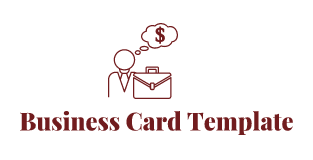WordPress is not a multilingual CMS, this means that if you want to translate your WP site you have to do it manually or alternatively you have to rely on a free or paid WordPress plugin.
Having your blog or website translated in one or more languages will definitely help you to get more traffic and rank your website.
If you want to manually create a multilingual site you have to take into account the following factors before you start translating your WordPress site:
- Single or multiple installation of WordPress
- Use of domains or subdomains
- Choosing the most suitable permalink structure
- Difference between multilingual and multiregional site
These factors must be taken into account if you have decided to create a WordPress Multisite installation and to translate the WordPress site manually.
If you don’t want to do the translation manually, you can rely on free and paid plugins that will allow you to do the translation automatically without having to create multiple WordPress installations or having to insert the translation by language on multiple domains or subdomains.
The best Plugins for the translation of a WordPress site
There are many plugins to create a multilingual site on WordPress, in this article we will list the best plugins to translate WordPress in other languages.
WP’s Multilingual Plugins will be divided according to the WordPress translation modes:
Manual translation WordPress: through this method you will be able to translate manually the content of the website, in this way you will have the opportunity to do in a simple way a precise translation that will take a long time because you will have to do the translation at present but also for Post and future pages.
Plugin for automatic translation WordPress: if you own a blog or professional website we do not recommend you to rely on a plugin WP machine translation because it is easy to use and is quick to translate the content but unfortunately the translation is not accurate and therefore you should use this plugin to automatically translate your site only if you own a blog not professional and you do not care that the site is translated perfectly.
WordPress site automatically translated with the possibility to modify the content: in our opinion it is the best solution only if you choose a plugin that automatically translates in the best way the content of your website, because once translated you will go to make the changes manually without having to redo the entire translation.
Let’s now see the best ones!
NEURONTO – DeepL WordPress Plugin

Nowadays, AI is becoming super popular and very used in basically any field. Also, when it comes to automatically translating a website thanks to the artificial intelligence.
Neuronto DeepL WordPress Plugin uses indeed the AI and the API of DeepL to allow you to automatically translate your website in few clicks in 9 languages such as English, Spanish, Portuguese, French, German, Dutch, Italian, Polish and Russian.
Before performing your translation you can choose if you want to directly publish the new generated content or if you prefer to save it as a draft first. In this way you will be able to double check and edit manually the translations before sending them live.
The good thing of Neuronto is that it also allows you to translate URLs, slugs and SEO meta tags if you are using the Yoast plugin for SEO.
Lastly, it supports also WooCommerce, Gutenberg and Elementor.
If you are looking for the best way to translate easily, fast and not costly your website then Neuronto seems to be the way to go.
WPML

WPML is also one of the best multilingual WordPress plugin to translate your website, it is paid but the machine translations are done very well and you also have the ability to edit the text manually going to been translated well.
The WP WPML plugin supports over 40 languages and allows you to publish translations on the same domain or on a subdomain.
Through this multilingual plugin you will have the ability to translate all parts of your website: posts, pages, menus, widgets, footers, image descriptions and much more.
You can translate the website into multiple languages, translations will be placed within the same database in different locations than the original language document to better organize the web space.
Weglot

Weglot is a very easy to use plugin that allows you to make an excellent automatic translation of the website and also allows you to go and edit the content manually through the text editor.
In order to use this plugin you need to create the account within the website and enter the API key provided in the plugin settings on WordPress.
Weglot would be the ideal plugin for anyone (like WPML) but the main problem is related to the price, in practice the plan is free if you do not exceed these limits: 2,000 words, 1 language and 5,000 monthly views of translated pages.
Polylang

Polylang is a free plugin that allows you to do translations manually making your WordPress site multilingual.
It is one of the most popular plugins and used by WordPress users because it is completely free but also because it allows you to create a multilingual content in all the languages you want.
It allows visitors to choose the language they want through the navigation menu or from a widget, supports RTL languages and is compatible with virtually all WordPress themes.
Each user has the ability to view the bulletin board in their own language and this tool can be integrated with this paid plugin that allows you to integrate a management interface that includes partially automated translations and translation memories, we are talking about the plugin WordPress Lingotek Translation.
Conclusions
In this article we have listed some of the best plugins to create a multilingual site on WordPress, we have divided them according to the method of translation: manual, automatic, semi-automatic.
All the plugins listed are very good and popular, some are paid but most are free.
Which plugin do you use on your multilingual WordPress site? Do you know of other plugins that are not listed in this article?
Share your experience with us, we will be happy to answer and assist you with any questions you may have.